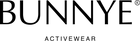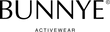Frequently Asked Questions
CATEGORIES
Bunnye currently offers complimentary delivery for all orders above 250$.
Yes, we do.
After your order has been shipped, we are unable to handle address changes. If you still need to change your delivery address, please contact us as soon as possible, and the Bunnye customer service team will walk you through the steps.
Dubai 1-2 days
Rest of UAE 2-3 days
Middle East 3-5 days
International 5-7 days
Rest of UAE 2-3 days
Middle East 3-5 days
International 5-7 days
One of the advantages of having an account with Bunnye is that you can access your order history at any time from your account's "My Orders" section.
We go to great lengths that your order is shipped on time. However, due to high order levels and the Covid19 situation, we may be unable to send your package on time. You will be notified by email in this case, with a new approximate delivery time.
Please contact us if your entire order has been shipped, but some things are missing, or you have received defective goods. We will fix the issue within 48 hours.
Since we strive to deliver your order as soon as possible, we are unable to cancel or alter orders that have already been prepared and shipped. You can, however, cancel or change your order within a certain amount of time after it has been placed. This can be done by going to the "My Orders" section of your account.
Bunnye allows you to monitor your order from the website. If you've made an account on Bunnye, you can log in and track your order under the "My Orders" section.
We accept the following online payment methods:
1. Visa, MasterCard, and American Express credit cards
2. PayPal
3. You can also pay cash on delivery, but there will be an extra AED25 cash handling fee (only Dubai orders)
1. Visa, MasterCard, and American Express credit cards
2. PayPal
3. You can also pay cash on delivery, but there will be an extra AED25 cash handling fee (only Dubai orders)
Bunnye makes it easy to build an account by requiring only your name and contact details, followed by creating a password. Having an account means you can access your entire order history, return or exchange items you've purchased, and save products in your wishlist. You can also securely store various delivery addresses
and your preferred payment methods.
No problem. To shop at Bunnye, you do not need to have an account. Simply choose your favorites and check out as a guest. If you want to add things to your wishlist or monitor your preferred items, we suggest creating an account. Please keep in mind that if you want to return or swap an item you bought as a guest, you'll need to create an account first.
If you forget your Bunnye account password, click the "Forgot Password" icon on the log-in page to reset it. An email with a link to reset your password will be sent to you. If you're logged in and want to update your Bunnye password, go to your account's "Account Details" section and do so.